Groups on DCP Kwa Ground
At DCP Kwa Ground, we know that all politics is local and it starts at the grassroots. That’s why we organize members into groups based on their voting zones. Each community faces unique challenges, and by connecting people within their zones, we make it easier to mobilize, discuss local issues, and rally support around what matters most to them.
We have 4 types of groups
Please note that you have to be logged in to access the groups
Local Groups
Local Groups
You have to be logged in to view, join, or post in groups. All groups are related according to their voting zones and you have to join the parent group first before joining the subgroup in this order:
1. First join the County Group (e.g. Nairobi County)
2. Then join your Constituency Group (e.g. Embakasi East Constituency)
3. Finally join your Ward Group (e.g. Utawala Ward)
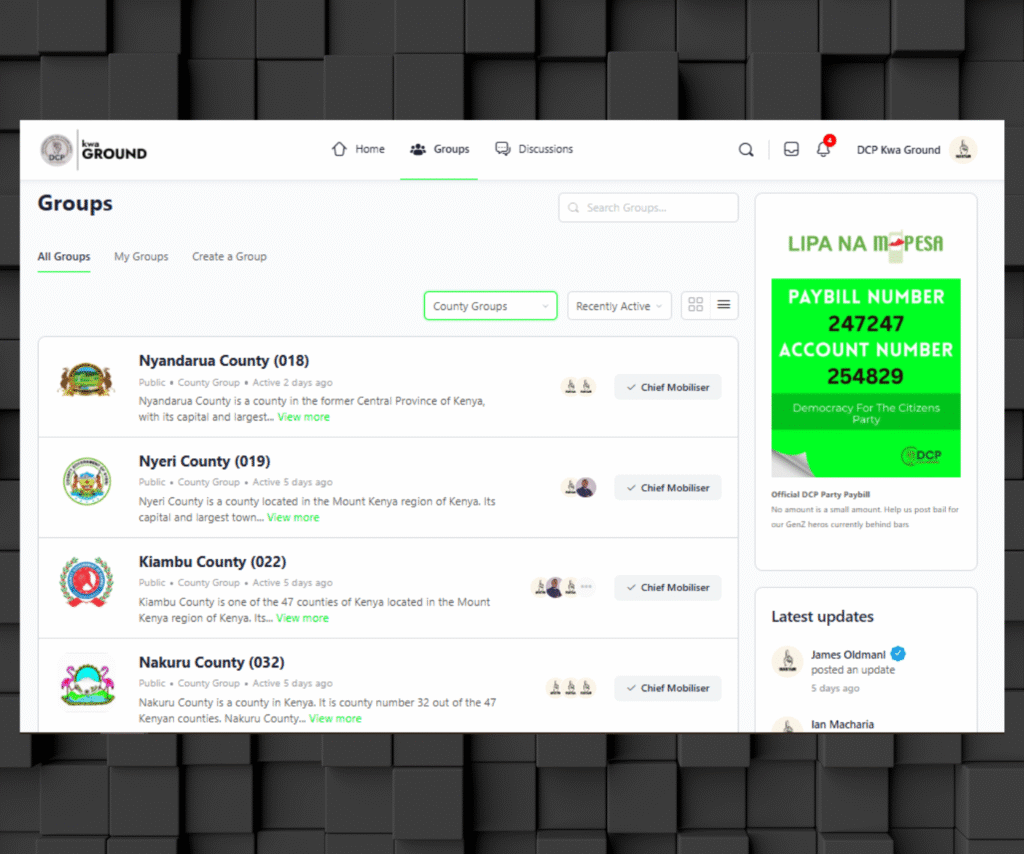
Diaspora Groups
Diaspora Groups
You have to be logged in to view, join, or post in groups.
All diaspora groups are related to the Diaspora Community Group so you have to join it first as the parent group before joining any of the subgroups in this order:
1. First join the main diaspora group (Diaspora Community Group)
2. Then join any of the other diaspora groups depending on your country of residence (e.g. Kenyans in the U.K)
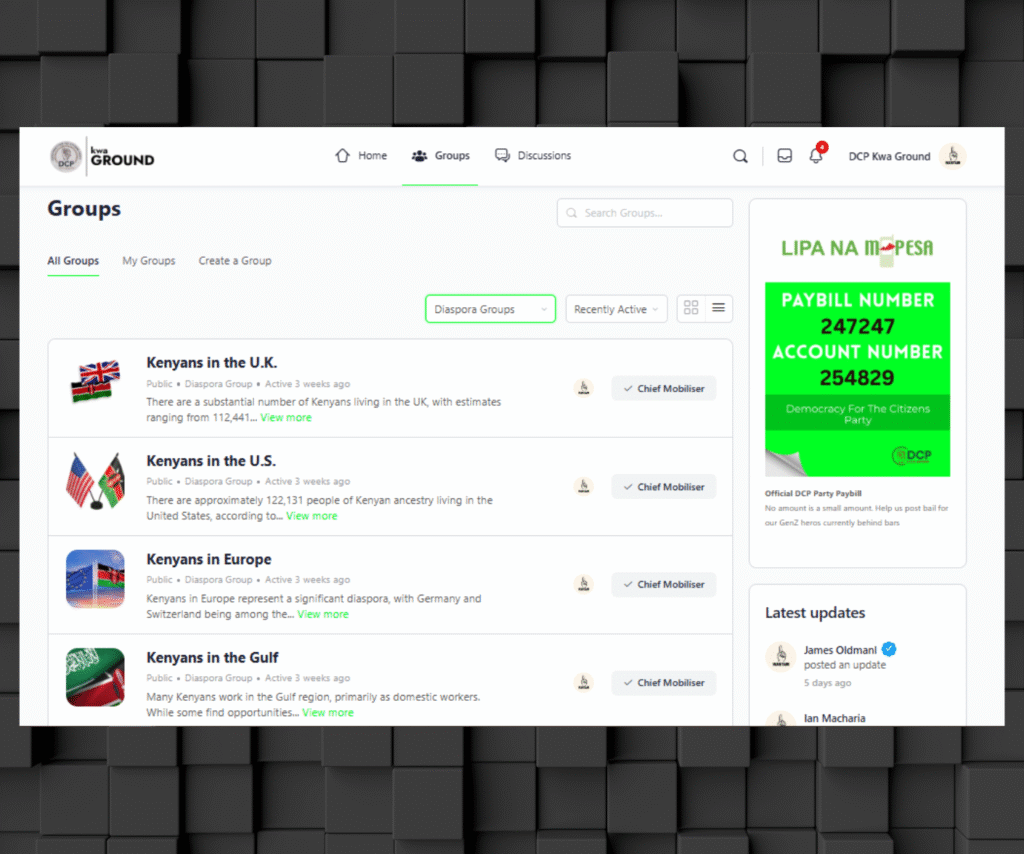
Student Groups
Student Groups
You have to be logged in to view, join, or post in groups.
All student groups are related to the Students League Group so you have to join it first as the parent group before joining any of the subgroups in this order:
1. First join the main student group (Students League Group)
2. Then join any of the other student groups depending on your institution of learning (e.g. JKUAT Students Chapter for JKUAT students)
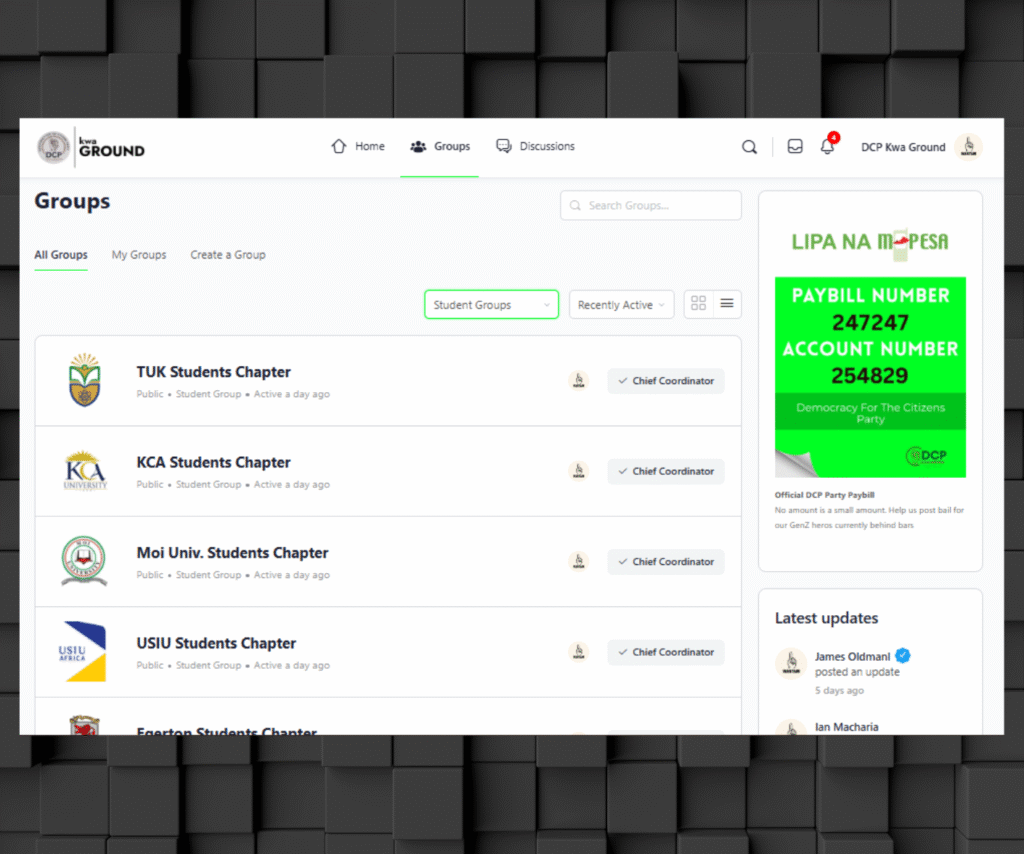
Aspirant Groups
Aspirant Groups
You have to be logged in to view, join, or post in groups.
All aspirant groups are related to the DCP Party Aspirants Group so you have to join it first as the parent group before joining any of the subgroups in this order:
1. First join the main aspirant group (DCP Party Aspirants Group)
2. Then join any of the other aspirant groups depending on the office you are vying for (e.g. DCP Senatorial Aspirants)
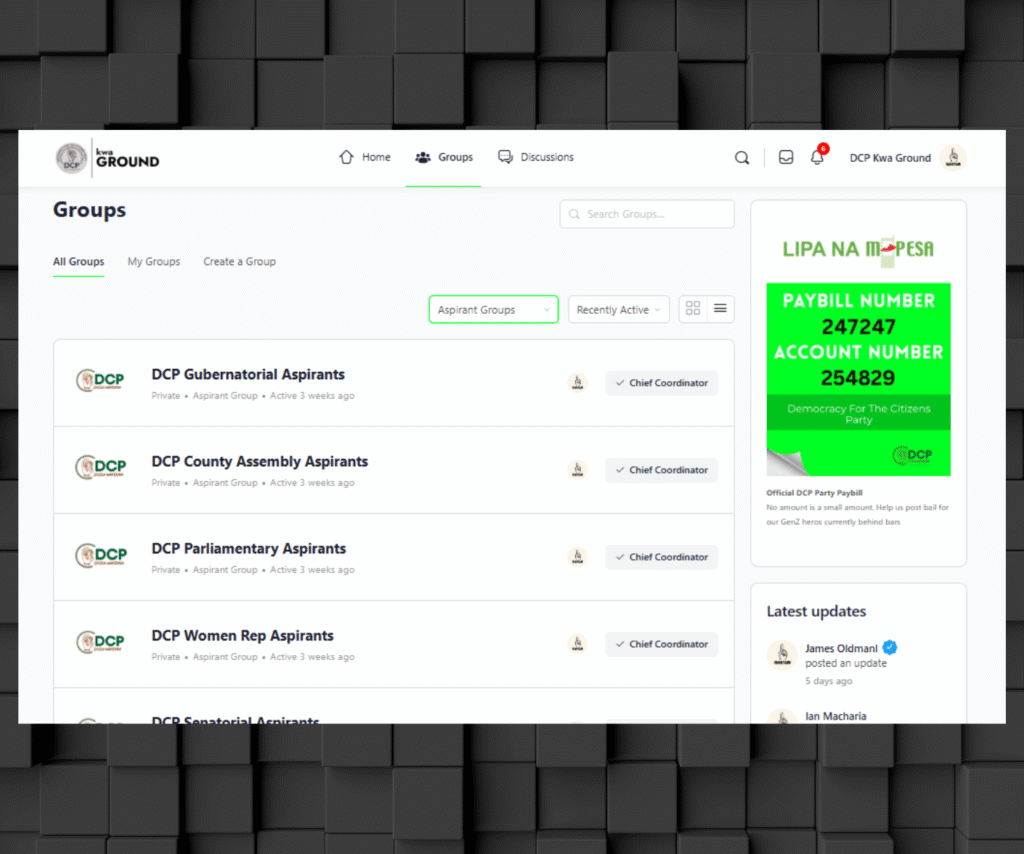
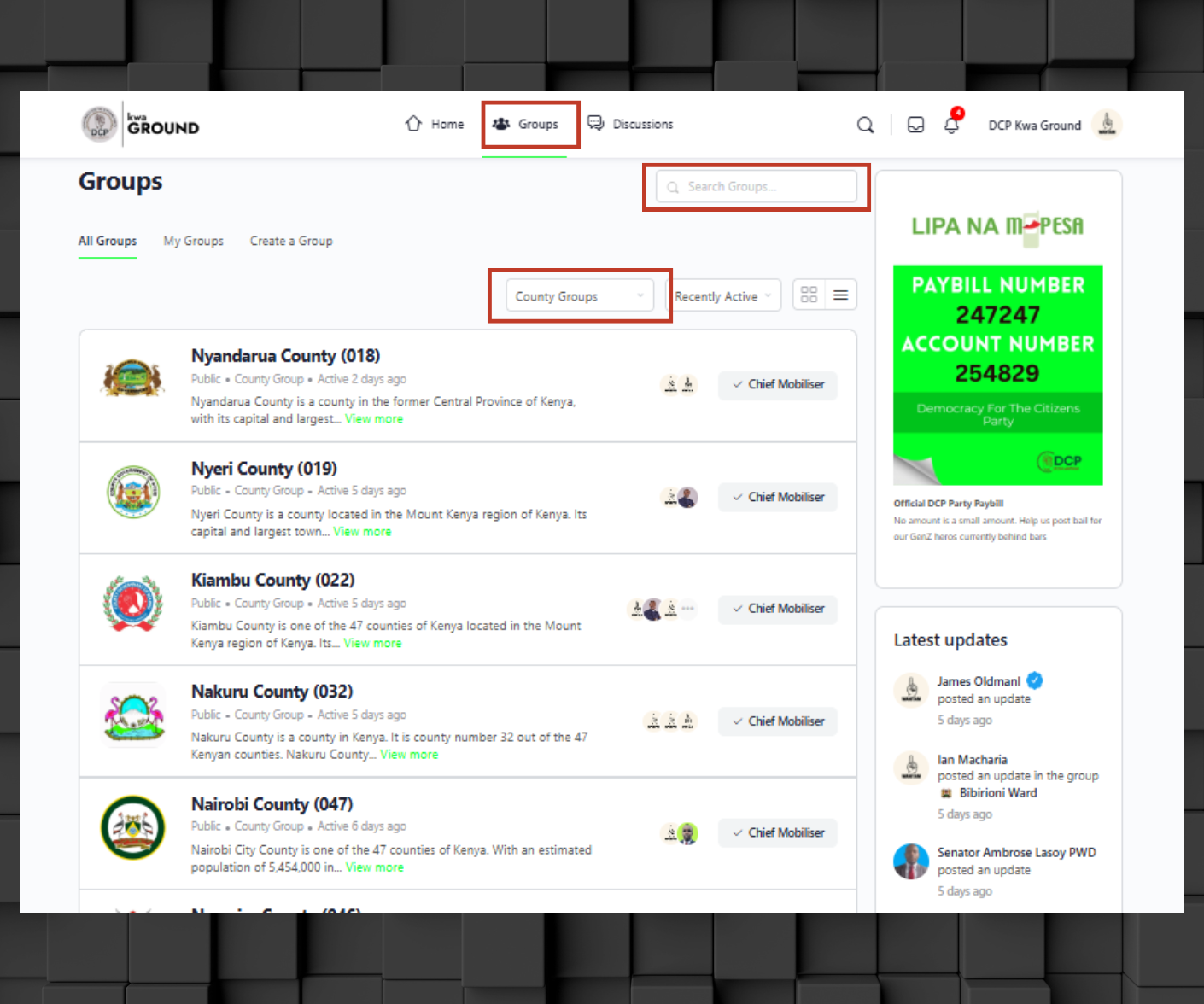
- Find
How to Find a Group
- Login to your account.
- Click “Groups” on the navigation menu.
- Use the search field to search a particular group.
- Use the drop down filter list to filter the different types of groups. (Diaspora, County, Constituency, Ward, Students, and Aspirants)
2. Join
How to Join a Group
- Login to your account.
- Click “Groups” on the navigation menu.
- Search for a particular group or filter through the list.
- When you find a group you want to join, click the “Join Group” button.
- If the “Join Group” button is not available, it means you have to join the parent group first e.g. you have to join a county group before joining a constituency group in that county.
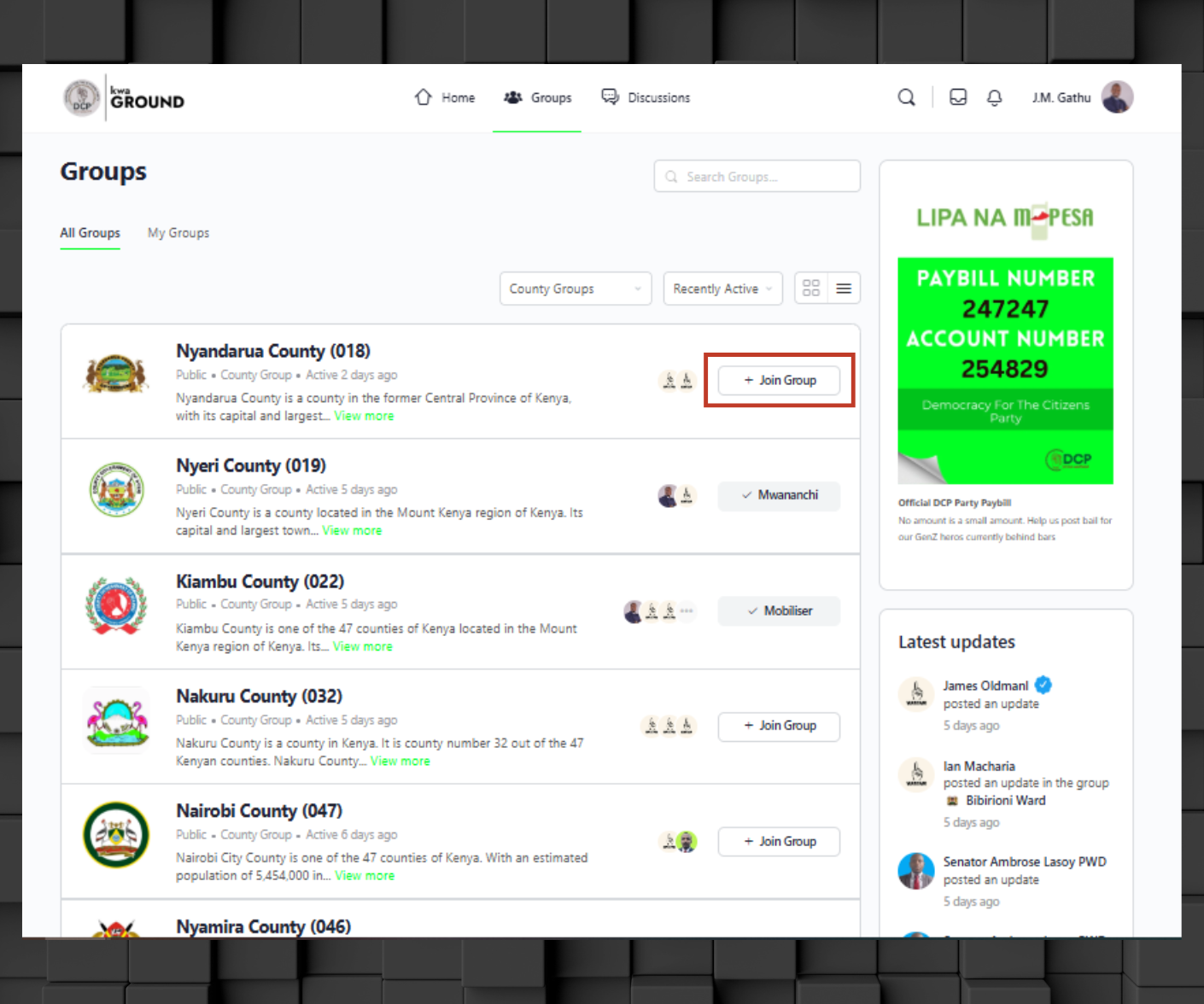

3. Navigate
How to Navigate a Group
- Login to your account.
- Find a group you want to view and click on it to open it.
- Each group has a navigation menu which includes:
- Feed – where all the posts in the group are displayed.
- Discussions – where you will get a list of all forum discussions and a button to start new discussions.
- Subgroups – which gives you a list of all groups related to that group e.g. a list of constituencies in a county group.
4. Post
How to Post in a Group
- Login to you account.
- Find a group you want to post in and click to open it.
- Use the post box with your avatar in it to post pictures, links, videos or just text.
- If you want to start a forum discussion, click on “Discussions” on the group navigation menu.
- On the discussions page click on the “New Discussion” button to create a new forum discussion.

